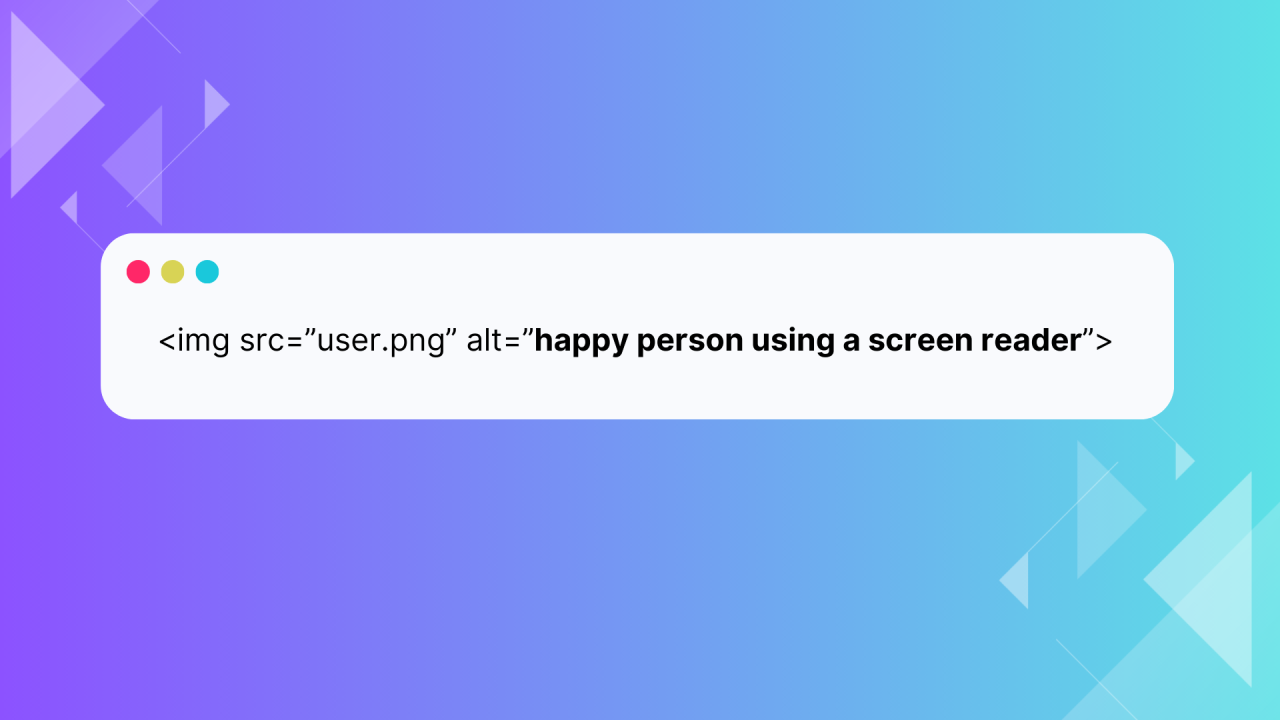Alt text, short for "alternative text," is a vital accessibility tool that often goes unnoticed or underutilised. While some people may skip adding it to their digital content, others might not know how to craft it effectively - or even understand its importance in the first place.
So, what is alt text, and why is it so essential?
What is Alt Text?
For those unfamiliar with alt text, here’s a quick rundown.
Alt text is a descriptive label that accompanies non-text elements like images or graphics. It provides context for assistive technologies, such as screen readers and braille displays, helping users understand the purpose and content of visual elements in digital material.
While this article refers to "images" for simplicity, keep in mind that alt text applies to a range of visual content, not just photos.
Alt text allows assistive technologies to communicate what an image represents and why it's included in the content. This is particularly beneficial for individuals who are blind or visually impaired, although it can also support others who rely on these technologies for different reasons.
If you're new to digital accessibility, understanding its purpose is a critical first step. Accessibility ensures that digital spaces are usable for everyone, regardless of ability, and alt text is a key component of this inclusivity.
Why Is Alt Text Important?
Adding alt text to your images ensures that users relying on screen readers or braille displays can access meaningful descriptions. Without alt text, these devices typically default to announcing "image" or, worse, reading out a file name, which adds no value to the user experience.
Imagine encountering an image where a screen reader says, “Image, pn7dhsoe.png.” This tells you nothing about the image’s purpose or context. Fortunately, most platforms now allow web teams to add alt text easily, transforming how assistive technologies convey information.
Nearly every digital platform, from social media to design tools like Canva, supports alt text. While some platforms excel in making this process seamless, users often devise creative solutions, such as including descriptions at the end of social media posts.
Alt text also offers SEO benefits, enhancing how search engines index your content. While accessibility should always take priority, improved SEO is a nice bonus.
Crafting Effective Alt Text
Writing meaningful alt text goes beyond describing what’s in the image—it’s about capturing its purpose in the given context.
Consider an image of a woman sitting at a table, smiling with a cup of coffee. On a kitchenware website, this image might suggest, "Enjoy the perfect morning with our elegant coffee mugs." On a mental wellness platform, however, it might convey, "Relax and find joy in simple moments - your wellbeing matters."
The same image, used in different contexts, carries distinct messages. To write effective alt text, ask yourself:
- Why is this image included?
- What message is it meant to communicate?
- How can I translate that meaning into words?
There's no strict word limit for alt text, although some content management systems (CMSs) may impose character restrictions. As accessibility expert Geoff Graham puts it, "There’s no hard limit, but context should guide the length."
That said, some images don't require alt text. If an image is purely decorative and doesn't add meaningful information, it's best to leave the alt text field empty or mark it as decorative to prevent clutter for assistive technology users. Determining whether an image is decorative is highly contextual and should be assessed on a case-by-case basis.
Improving Your Alt Text Skills
A great way to refine your alt text writing is by practicing descriptive language. Listening to audiobooks, for instance, can offer inspiration for how to translate imagery into words. Pay attention to what details are included and how they enhance understanding.
Equally important is consulting with people who use assistive technologies. They can provide invaluable feedback on what makes alt text helpful - or unhelpful. While no description will please everyone, gaining insights from real users is the best way to improve.
Resources like the WCAG blog or guidance from gov.uk offer excellent tips on writing clear, effective alt text.
Final Thoughts
Alt text is more than just a technical requirement - it's a way to make digital content more inclusive. By considering the needs of assistive technology users and testing your digital platforms with real people, you’ll create a far better experience for everyone.
As the saying goes, "Nothing about us, without us." Collaborating with users ensures you're addressing their needs and expectations accurately. Skipping this step guarantees failure every time.
Alt text has the potential to transform accessibility online. By improving your alt text practices, you’re contributing to a more inclusive and equitable digital world.
If you’d like expert guidance on alt text or any other aspect of accessibility, Freestyle’s experienced team is here to help. Get in touch to start building a more accessible digital experience.